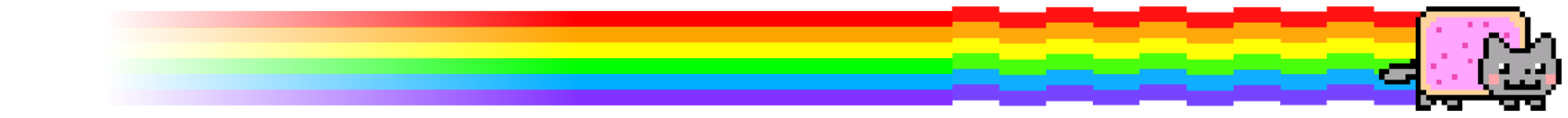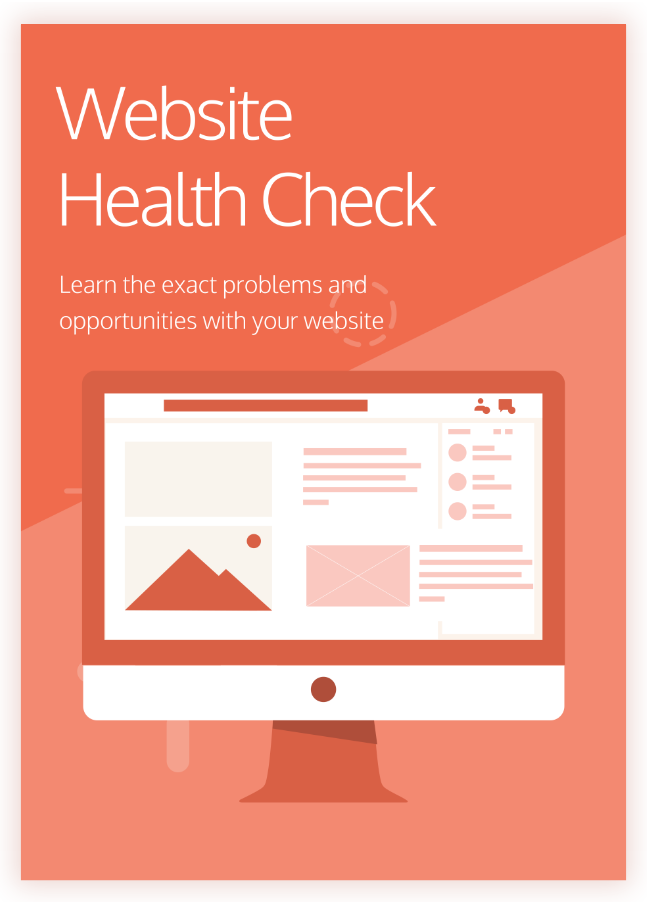The history of web design scrolling showcases some definitive trends. From desktop to mobile interfaces, scrolling is a huge part of a website user’s experience. With small screens on mobile phones and tablets, scrolling is an even bigger part of the experience; as screens get smaller, the scrolling gets longer. What does this mean for Toronto web design company practices?
Any web designer knows the importance of scrolling when designing a user-friendly website. Since web design began with desktop, it’s important to start there to really get a good understanding of useful trends in scrolling.
Desktop vs mobile scrolling
Even though mobile web design may seem like the newer and therefore more superior approach in web design, desktop has some tricks up its sleeve that allow it to have more options when designing a website. A desktop webpage has a very specific shape that can allow multiple sections of scrolling at once.
For example, a website can have a main section on the left that is easily scrolled through with text explaining the website’s product. On the right, you can place stationary items such as photos, links, or embedded videos. You can also use other boxes of information or images that can be scrolled through when the mouse is on that side of the screen.
There are still plenty of similar options with mobile screens, but the layout is very different. With everything so vertical, there isn’t much room to have multiple scrolling on the screen. However, there are plenty of options for pop-up ads, which is very important to many mobile sites these days. Ads themselves will pop up during scrolling or when scrolling past a certain part of a website.
Current trends
Any Toronto web design company knows that having a specific layout to work with is a great advantage for web designers, but it also means a lot more options. A very popular trend that has remained relevant is the use of static images behind the scrolling. The text scrolls past a stationary image behind the text, with more of the image revealed between paragraph or sections of text. This is popular on both desktop and mobile web design, and it really packs a visual punch.
Speaking of a visual punch, parallax scrolling gives an almost 3D-like look by using layers of scrolling at different speeds. Images, titles and text boxes will all scroll at slightly different speeds and even different angles. Although it is visually pleasing, too much parallax scrolling could end up overwhelming a website user, so be sure to use it sparingly.
Having any type of scrolling in web design is known to be beneficial thanks to the interactive nature of the scroll. Scrolling keeps users more invested in what they’re reading and viewing, which means they stay around on the webpage even longer. This means that you don’t need to shy away from using this trend for your desktop or mobile site design. Whatever you choose is sure to help the web design be successful!